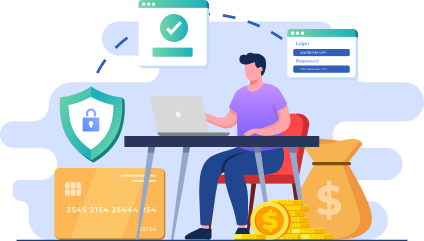FDIC-Insured - Backed by the full faith and credit of the U.S. Government
Select a secure login
Enroll in personal online banking
Enroll in business online banking
x